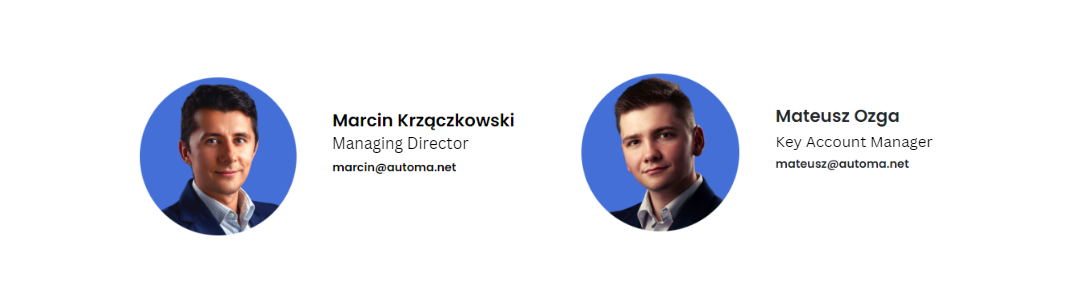Quick Guide - Start Selling with online payments on Automa.Net
As a Supplier on Automa.Net, you can now use an "End-to-End" solution where you can create and send Quotations, confirm Orders, and collect Payments Online! See our Quote-To-Cash solution called “DEALS” below and grow your sales!
Paulina
Last Update 9 maanden geleden
How Can I start?
Let's review what are the steps you should take to make your Sells successful:
1. What is a DEAL?
2. Add Trade Terms
3. Manage your Payments Methods on Automa.Net
4. Activate Online Payments
5. See how to collect your money 💰
6. Upload your Inventory with Pricing data
Seems easy! Below you can find short descriptions and videos where we explain every step with details.
What is a DEAL?
DEAL is a comprehensive 'quote-to-cash' process available on our platform. It begins when a buyer sends you an RFQ. Upon receiving an RFQ for one or more parts, a "DEAL" is initiated with that buyer. You can then create a QUOTE which is the next stage of a DEAL. After the quote is accepted, an order is created. Payment options for the order include online payment or bank transfer for advance payments or bank transfer with "Pay By Invoice" billing terms.
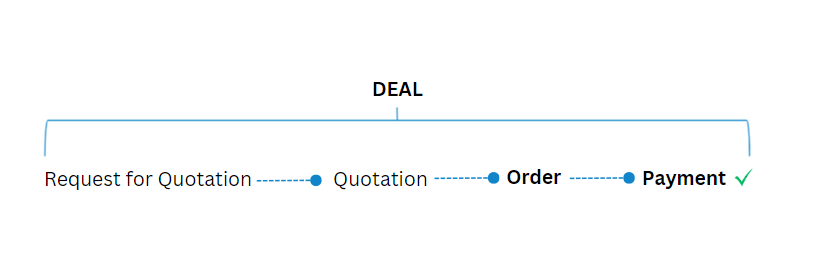
You can also create a Deal by yourself if the Buyer sends you a Request for Quotation via e-mail while you want to keep all your Deals in one place. To create a Deal manually go to DEALS > SALES and use the button on the upright on the page! The quote you prepare within Manual Deal will be received by a Customer via e-mail with checkout and online payment options.
Don't Forget Adding Your Trade Terms in Settings!
Trade Terms are your trade policies that include information like shipping policy, warranty policy, refund policy, etc. Watch the video to see how it works. You can add the trade terms at Company Profile > Trade Information. It's important to fill out this page, as your customers, when buying through Automa.Net will accept these terms each time they checkout.
Manage your Payment Methods
In your Settings > SALES > Payment Methods you can manage Payments Terms (AKA Billing Terms) like advance payments, Pay By Invoice, Add your Bank account/s information, and activate Online Payments with over 30 different payment methods.
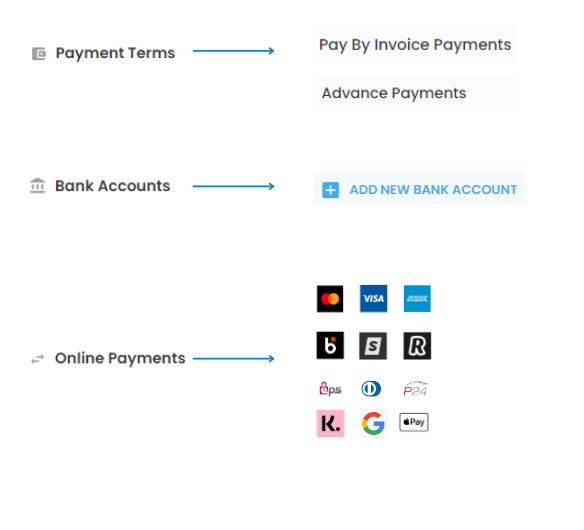
Activate Online Payments. AutomaPAY
We have partnered with Stripe to bring you secure online payments. Once activated you can start offering your clients on Automa.Net and beyond a suite of online payment methods like like Visa, Master Card, Amex, Apple Pay, Google Pay, Przelewy24, Sofort, iDEAL, Blik, Klarna, and many more.
Watch this short video below to see how to go throguh Stripe onboarding and enable those payments for your Buyers!
See how to collect your money 💰 AutomaPAY Payouts
Okay then! I sold many parts on Automa.Net and my clients have been using online payments, which results in my funds being available on my Stripe account. How can I transfer my money to my company bank account?
Payout availability can vary based on the industry and country you’re operating in. In most cases, when you start processing live payments from your customers with Stripe, you won’t receive your first payout until 7–14 days after receiving your first successful payment. The first payout might take longer for a number of reasons, including your country or being in a high-risk industry. Processing subsequent payouts then happens according to your account’s payout schedule.
>Learn more about Payouts like supported bank accounts, currencies, payout schedule, and payout speed by country.
Below you can find a short video about adding payout bank accounts and setting up your default / additional currencies.
Add your Inventory with the pricing data
To successfully Sell your products on our Platform remember to add your Inventory with the prices in the adequate column. The more often you update your inventory feed - the better! We present your Stock availability with intuitive colors, so Buyers can choose the best offer and make fast purchases.
Any questions?
If you would need our assistance, please contact us at [email protected] or contact your account manager directly. We constantly evolve and work on the enhancements and improvements of our Platform - any feedback is more than welcome!