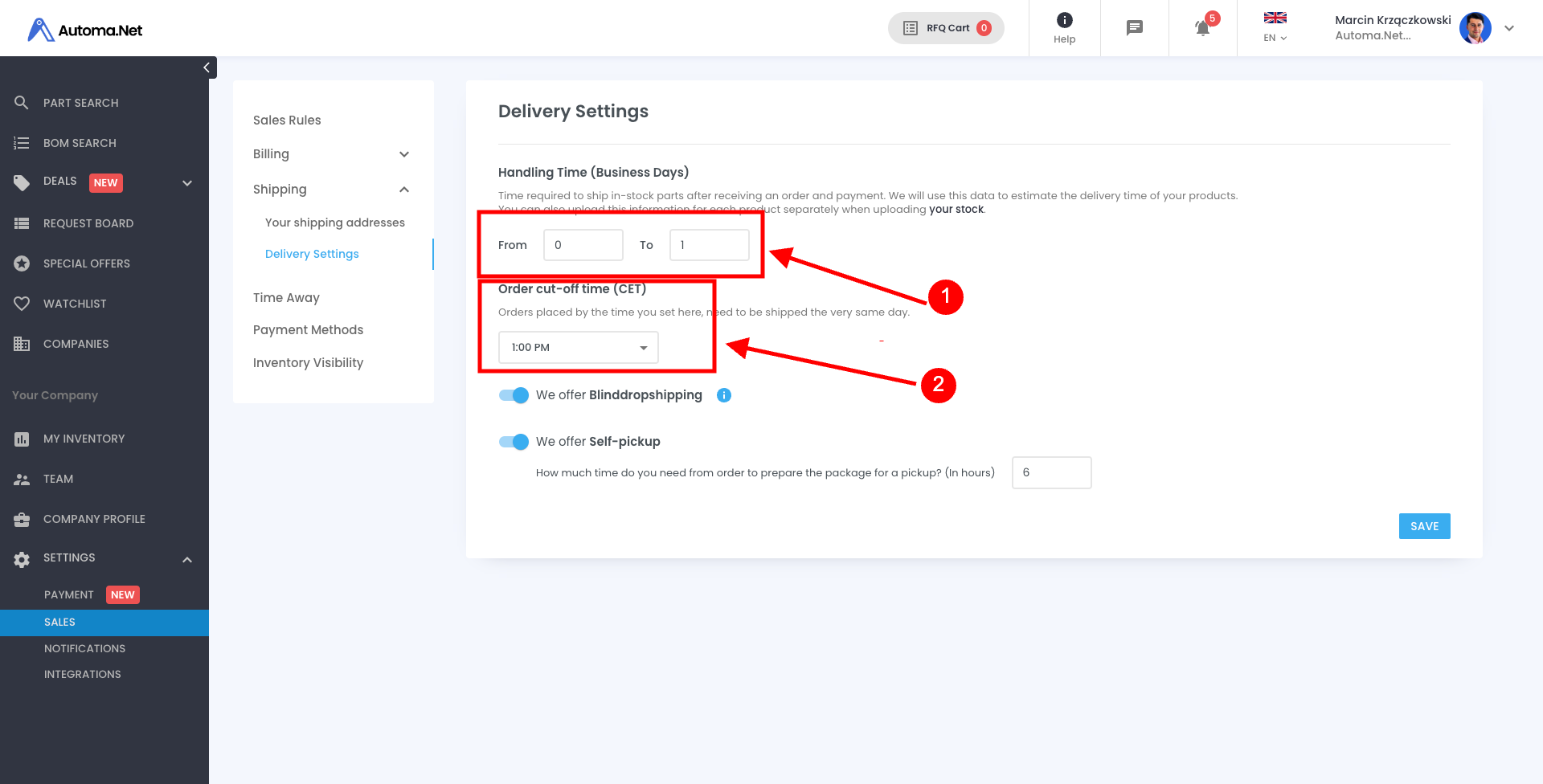Delivery Settings: Shipping Today/Tomorrow
Can you ship today/tomorrow?! Then show it to your customers!
Marcin Krzączkowski
Last Update 8 maanden geleden
"Maximize your products' appeal on Automa.Net with our new 'Shipping Today' or 'Shipping Tomorrow' feature. By simply updating the 'Ships In' column to '0' in your inventory feed, and setting your order cut-off time [HERE], you can instantly inform buyers when their items will ship.
Maximize your products' appeal on Automa.Net with our new 'Shipping Today' or 'Shipping Tomorrow' feature. By simply updating the 'Ships In' column to '0' in your inventory feed, and setting your order cut-off time [HERE], you can instantly inform buyers when their items will ship.
Here's the deal:
- Before Cut-off Time: If a buyer places an order before your set cut-off time and your offer has a handling time set as "0" in the inventory feed, we'll display 'Shipping Today' on your offer.
- After Cut-off Time: Orders placed after the cut-off will get a 'Shipping Tomorrow' badge, ensuring buyers know exactly when to expect shipment.
Setting it up is a breeze, and the rewards are clear: faster shipping times mean happier customers and more sales. So, update your handling time now and let buyers know they can get their items without delay!
Examples
It's 10 AM (CET), you have set up on this offer "Handling Time = 0" and the Cut-off time at 1 PM (CET), your stock has been uploaded in the last 48 hours. That's what we will display:
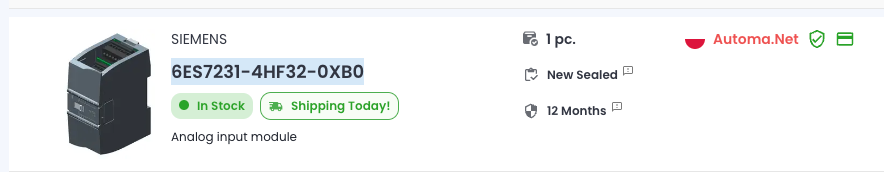
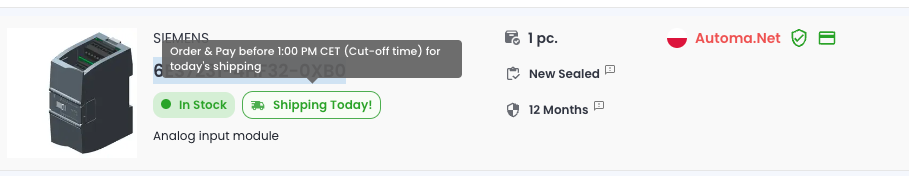
It's 10 AM (CET), you have set up on this offer "Handling Time = 0" and the Cut-off time at 9 AM (CET), your stock has been uploaded in the last 48 hours. That's what we will display:
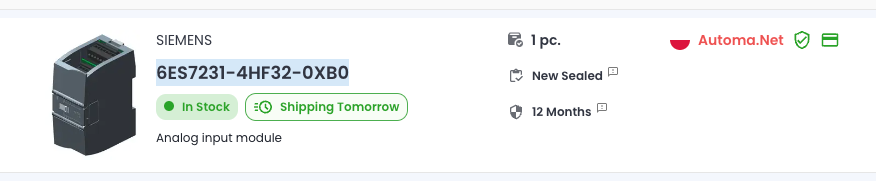
This is where you can set up your handling time for all your offers (1). You can also set up the handling time individually for each of your offers in the inventory feed. This is where you can set up a cut-off time (2).