Dashboard Below the Search: Simplify Your Workflow
Introducing our dashboard blocks, designed to streamline your access to essential tools and information for managing your profile and company on our platform.
Jakub Lewicki
Last Update há 4 meses
The first block contains key details about your profile, including your name, profile picture, and address email. Below this information, you’ll find quick links to:

2. Company Profile Completion Block:
The second block shows the completion percentage of your company profile. To fully configure your company profile, which can increase your sales on the platform by up to four times, you need to:
- Add your company logo
- Complete your company address
- Provide a company description
- Add links to your company’s social media
- Fill in your company’s trade terms
- Add the brands your company deals with and list your top 5 brands
- Add a bank account and activate online payments
- Add your Shipping Rates
These steps will help maximize your visibility and sales potential on the platform. Below this, you’ll find your company address and team details.

3. Recent Requests Board and Surplus Auction Block:
In the third block, you’ll see the five most recent requests added to the request board and the five most recent auctions added to the surplus auction. Each listing is clickable, redirecting you to the detailed page of the respective request or auction.

The fourth block displays information on how recently your inventory was updated. If you haven’t uploaded any inventory yet, this block will include a link to an article that explains how to do it easily and correctly (see the article about inventory).


DEALS Sales Stats

Deals Sales Stats on Automa.Net provides detailed insights into your sales performance by tracking RFQs at each stage: new RFQ, quote in progress, quoted, and order. You can view these details through a pie chart that visually represents the percentage distribution of your RFQs. This helps you quickly identify stages with significant delays and address them effectively. Additionally, the Unanswered Messages section displays the number of unread messages related to specific RFQs, helping you stay updated on potential opportunities. It’s important to regularly check this section and respond promptly to avoid missing crucial communications. The New Potential Sales section shows the quantity and value of new RFQs that haven’t been addressed yet. Monitoring these new opportunities is crucial for effective sales management. Act quickly on these inquiries to maximize your revenue and improve your sales performance.
Make the most of the Deals Sales Stats feature to gain a comprehensive view of your sales performance. Regularly review Unanswered Messages and respond to inquiries promptly to ensure you don’t miss any opportunities. Effectively manage New Potential Sales to boost your revenue and efficiency. Start using these tools today to enhance your sales results and gain a competitive edge!
The dashboard blocks are designed to provide you with quick and easy access to essential tools and information, helping you manage your profile and increase your efficiency on the platform. Take advantage of these features to stay updated and enhance your productivity. Start exploring the new dashboard today and optimize your workflow!