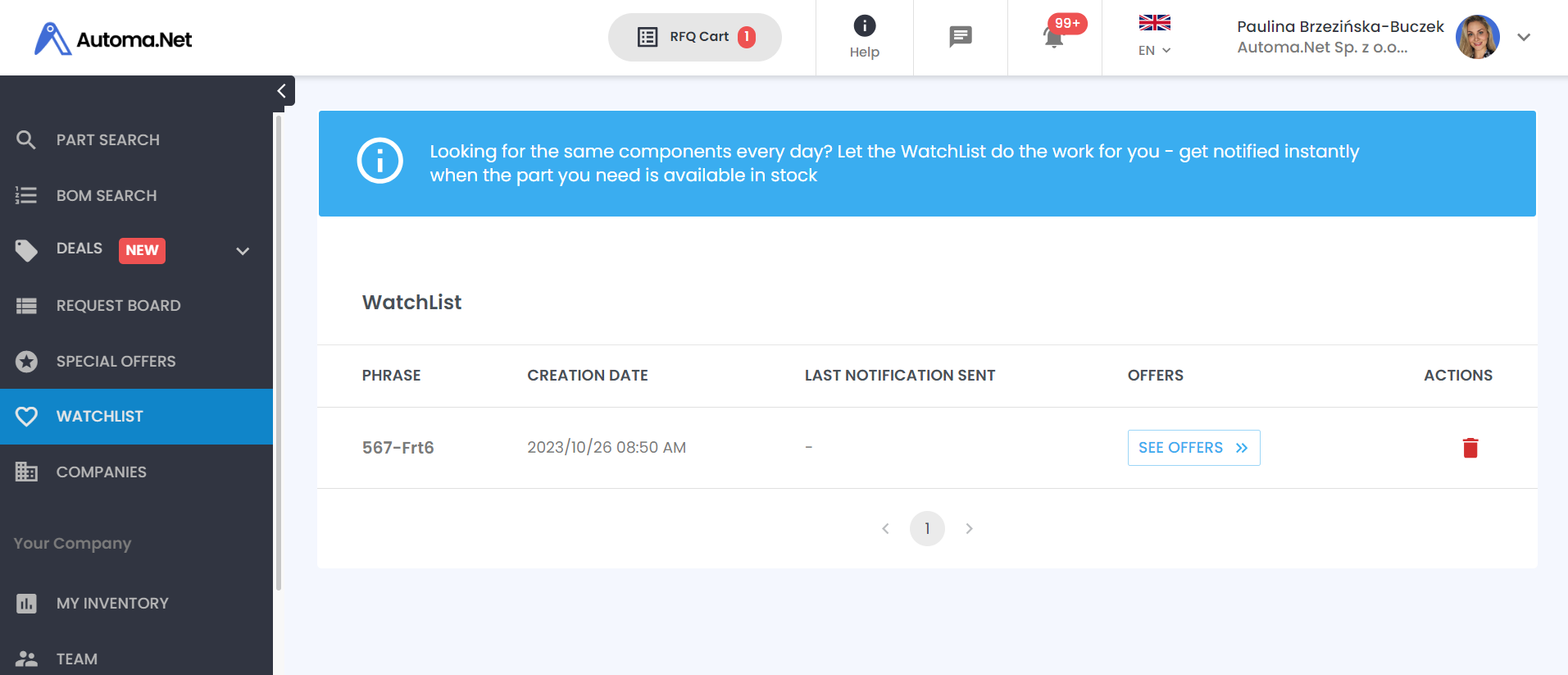WatchList on Automa.Net
Paulina
Last Update pre godinu
In Automa.Net we created a dedicated space for you to follow availability of the chosen items. When you are looking for a part, but no one has it, our Portal will first suggest other similar parts.
If you are looking for a specific part which is not available, you can stil have two options to chose from:
- Adding part to the WatchList ❤
- Adding part to the Request Board (read more here)
If you want to use WatchList, you can add a part by pressing the heart button. When another supplier uploads the stock with the part, you will receive a direct notification to your email.
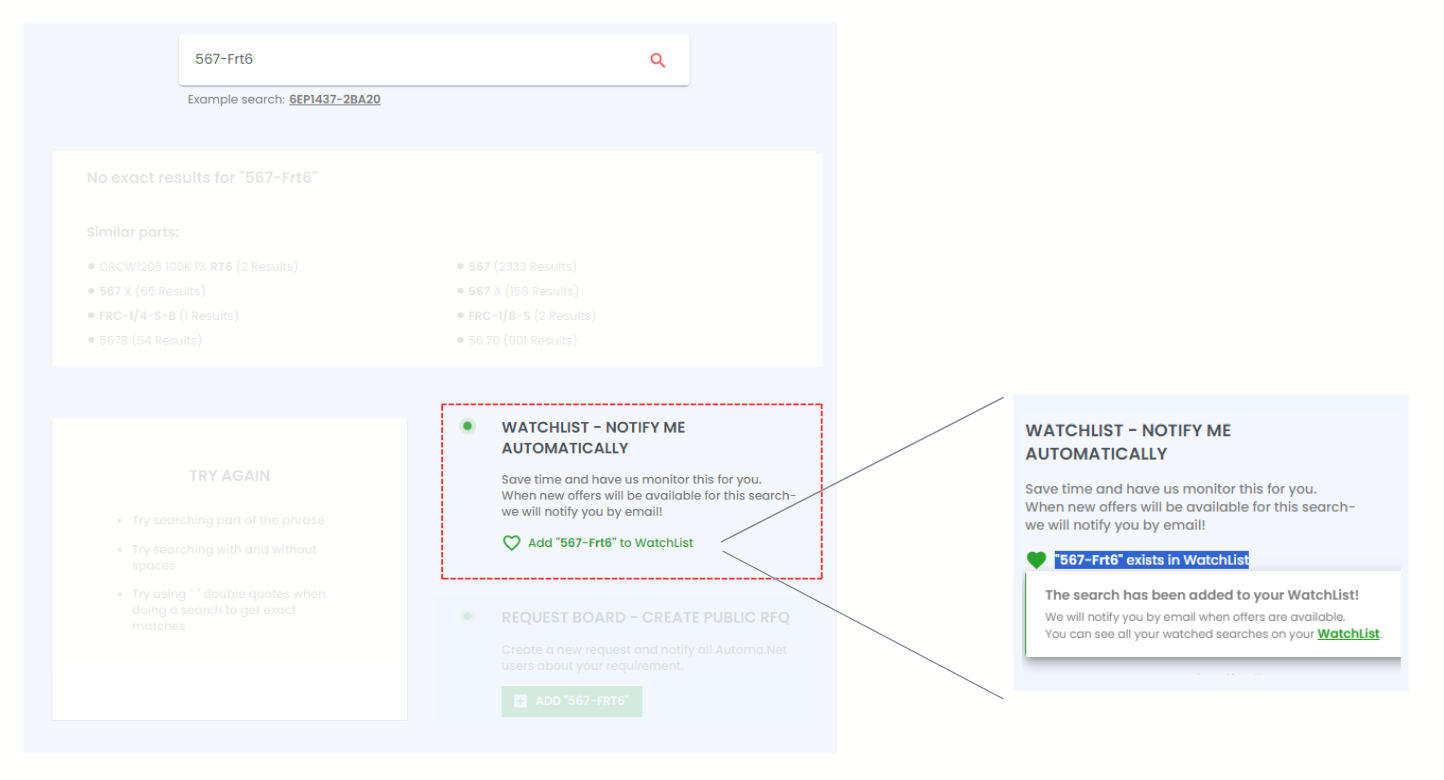
You can go directly to the WatchList Page by clicking the link WatchList you can see in the notification, or you can find it in our main Menu on portal at any time.
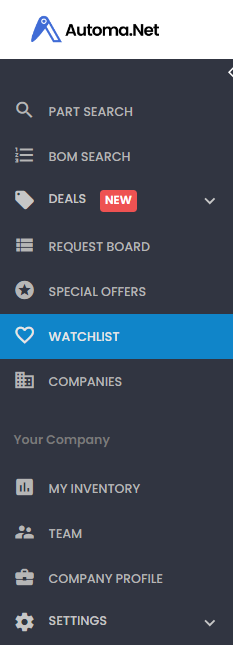
When you are on the WatchList page you can see all items you added with the additional informations and the possibility to SEE OFFERS >> of that particulat part, if any.