AutomaSHOP - Supplier Management
Gain access to over 3 million offers and manage them in your store. Supplier Management is your command center, where you decide which offers to make available to your customers, with your margin. Control your brand with efficiency, increasing sales!
Paulina
Last Update il y a un mois

Expand your product portfolio. Grow your business.
In today's rapidly evolving e-commerce world, B2B platforms are crucial in facilitating business transactions. One of the most innovative and useful features offered by AutomaSHOP is accessing and managing up to a million inventory lines of other distributors and managing them in your own store. This functionality not only increases operational efficiency but also significantly facilitates supply chain management.
Connect effortlessly to Automa.Net's supplier network and external suppliers.

In The Supplier Management Panel you can view a list of every active Automa.Net Supplier. At any moment you can publish or unpublish their stock on your AutomaSHOP, previously getting to know a wide range of detailed information that will help you to make a decision and manage the final prices.

(1) Live Inventory feed
This is information on how often this Supplier updates their Stock. If the update is no less than every 24 hours in our Platform, there is a green icon displayed. If the Stock is updated with less frequency, the icon is red.
(2) Total lines
Total number of lines of the Supplier Inventory file. Based on that you can decide whether the Supplier's Stock is big or small enough to be interesting for you to make business with and resell their products.
(3) In Stock
Now you can compare the numbers! Altogether with the previous information you can see how many parts there are in the actual stock of the Supplier.
(4) Prices Available
Is this Supplier sharing with you their prices? You can see YES or NO icons in this column. Just to remind you, the option to show or hide prices you can find in Trade Relations in Automa.Net. (Read more here)
(5) Discounts
Does this Supplier have any discounts for you? If so, you will see the max value of discount % in the table.
(6) Your Margin
Here is the place where you can decide on the margin value you want to add to this Supplier offers. The total price will be visible for your customer on AutomaSHOP Search Results.
(7) Handling Time
This is your handling time that you can add to the original Supplier Handling Time. This way you can gain more space for your activities, like repackaging, before shipping the product to your final customers,
(8) Lines with price and (9) % Lines with price
This information gives you an idea on how many in numbers and percentages of inventory records include prices in this Supplier Stock.
(10) Average Response Time
Average Response is a feature that inform you how fast this Supplier answers with the Quotes once they receive Requests. It can be very helpful to know if you consider reselling this products on your AutomaSHOP!