Product Page: Your Hub for Part Information
Discover our product page – a feature offering detailed part information to help you make informed purchases. Both buyers and sellers can benefit from this tool to ensure transparency and convenience in every transaction.
Jakub Lewicki
Last Update il y a 3 mois
The product page is a key element that connects buyers with comprehensive information about offered parts. With this functionality, buyers can easily understand what they are purchasing, increasing their trust and likelihood of making a purchase.
How to Access the Product Page?
To access the product page, simply use the search function on our platform:
- Search for the part you are interested in using the search bar.
- Click on the selected offer to go to the product page.
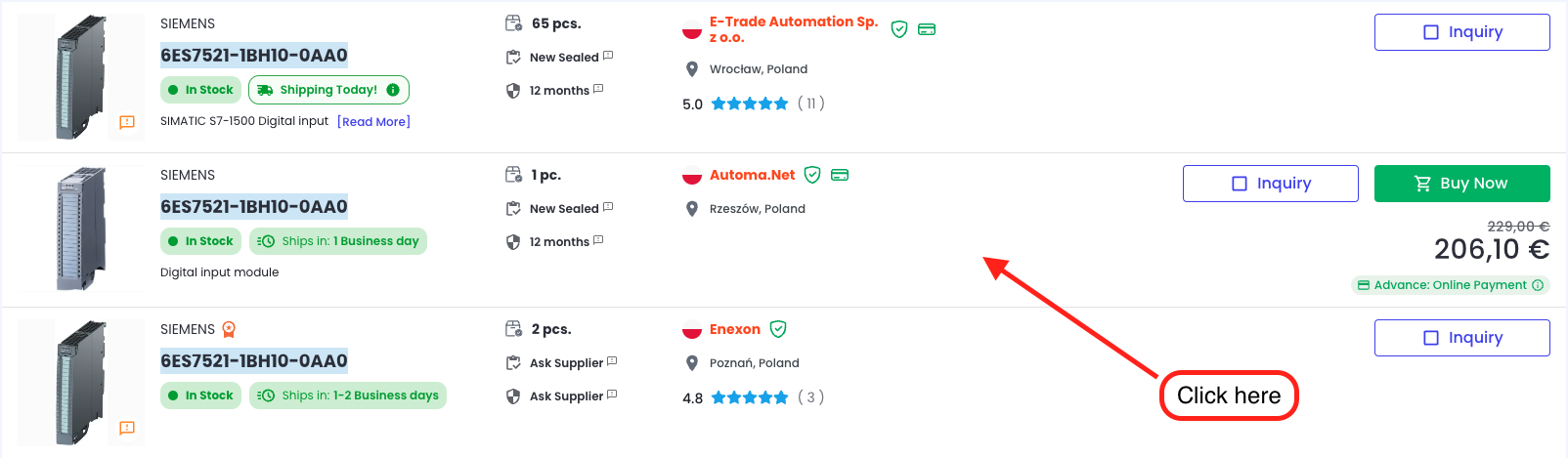
What Will You See on the Product Page?
Upon entering the product page, you will find detailed information such as:
- Product Specifications: All the essential technical data to help you assess whether the part meets your requirements.
- Product Lifecycle: Learn about the production stage of the part – whether it is active, active mature, or discontinued.
- Condition: The current condition of the offered part. Multiple available conditions are displayed for comprehensive insight.
- Quantity: The number of available units.
- Warranty: Information about available product warranties.
- Additional Images: More images for a closer look at the part.
- Price: The current price of the product.
- Payment Methods: Available payment options for the product (bank transfer/payment online).
- Trade Information: Shipping information, shipping policies, refund & return policies, and warranty policies. Where should it be set up? (Click here).
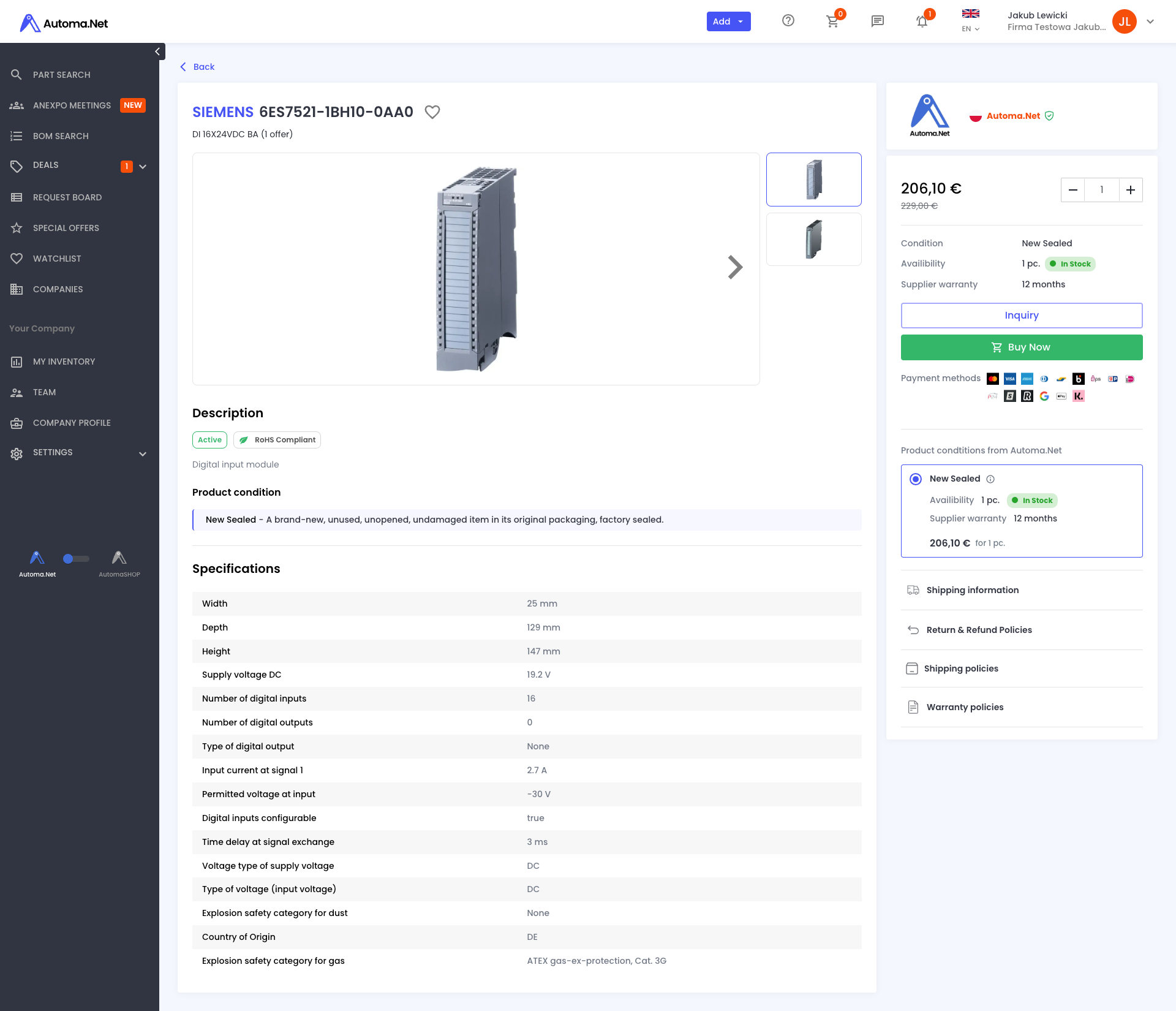
How Can Sellers Ensure Complete Information on Product Pages?
To make your product pages as informative as possible, ensure that you:
- Complete Your Company Profile: Add all relevant information, such as shipping policies, return and refund policies, and warranty policies. (Set up)
- Specify Payment Methods: Make sure all available payment options are clearly listed. (Set up)
- Update Inventory Files: Add data such as price, warranty, quantity, images, and part conditions to your inventory files. (Read more)
By following these steps, your product pages will be more appealing to buyers, increasing their trust and likelihood of making a purchase. Remember, a complete and accurate product page is key to success in online sales.